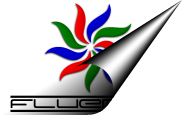So there is my brand new laptop. Interesting specs:
- CPU Intel Core 2 Duo T7200 at 2 GHz, 4MB L2 per core, 667 MHz FSB
- 2 GB of DDR2 RAM at 667 MHz
- 120 GB SATA HD
- 17″ LCD screen, 1920×1200
- ATI Mobility Radeon X1400 128 MB
- DVD burner, Bluetooth 2.0, 6 (!) USB 2 ports, WiFi 802.11abg, Firewire, DVI output, Subwoofer, etc..
I briefly tried the preinstalled Windows 2005 Media Edition which seems to be a special version of Windows XP with a media player featuring an interface designed to be used with a remote control. There’s also a MediaDirect button that boots into a custom partition with Windows Media Center and allows to quickly watch movies, pictures and play music. Contrary to popular belief, MediaDirect does not use Linux.
Installing Ubuntu Edgy Eft
Installation was pretty easy, using the alternate CD. Then on the next reboot I could, of course, deal with most of the nonsense Linux users have to deal with setups less than 5 years old. The first problem was that the keyboard didn’t wooorkkk proooperrllly. Turns out one has to add the option ‘notsc’ to the booting parameters. We’ll see how kernel hackers will solve that issue. I can now fully use both CPU cores but the side effect is that I cannot close the laptop’s lid without suffering a complete system freeze. Not nice.
Now for the graphics part, which is always a problem when one owns an ATI or NVidia card (which means, most of the cards in the market). One has to install the restricted drivers and reconfigure Xorg to use the ‘fglrx’ driver in that case. Why this is not done automatically is beyond me..
Apparently the Radeon X1400 doesn’t provide an XVideo adapter with the current version of fglrx. But worse, the driver doesn’t seem to have any concept of syncing to vertical retrace which means that not only you get tearing in all 3D games, but also when watching movies (yes, I do know about Capabilities 0x00000800 and .drirc’s swap_on_vblank, both don’t work). This is really annoying as watching movies on that marvelous screen is definitely awesome.
The wireless card works good enough. Still no support for injecting packets while in rfmon but who cares 🙂
Bluetooth works. But it’s slow. I wonder when the BlueZ developers will finally notice that their stack is ten times slower than the one on Windows. I don’t manage to send files from Gnome, though. But gnome-bluetooth is not that good so that doesn’t surprise me much.
Audio works but there’s no support for the “subwoofer”. I mailed Richard Fish who told me he’d add a workaround because the BIOS isn’t supplying proper data.
Touchpad works. Horizontal scrolling is disabled by default though. Why?
The memory card slot doesn’t seem to work with MMC cards. I didn’t test it with other card formats.
Hibernation works, disable SAVE_VBE_STATE and POST_VIDEO in /etc/default/acpi-support.
There are a countless number of other things I had to tweak, like adding ‘noatime’ to /etc/fstab, enabling hashed b-trees directory indexes on ext3, removing all the superblock backups I don’t need, reserving less than 5% for root, enabling laptop-mode to spin off the HD when not using for long (not 5 seconds like their default silly config), making my Bluetooth mouse work by setting HIDD_ENABLED=1 in /etc/default/bluetooth (why isn’t this default? sigh), and so on. I didn’t test the firewire and the modem yet.
So, all in all. Yes, the Ubuntu guys did fix some stuff but there are still some braindead defaults that should be different. A good example is that fsck check that kicks in each time when you boot 30 times. Imagine you’re about to do a presentation on your laptop, you fire it up and.. “erm, sorry we have to wait a bit”. Why don’t they simply allow to skip the check?
![]()