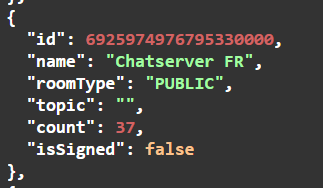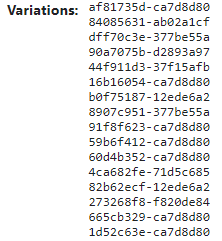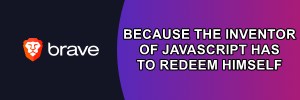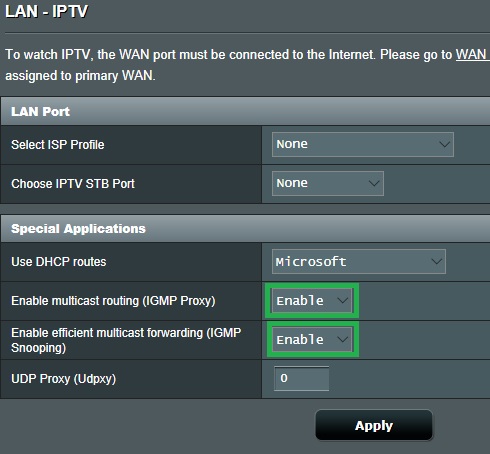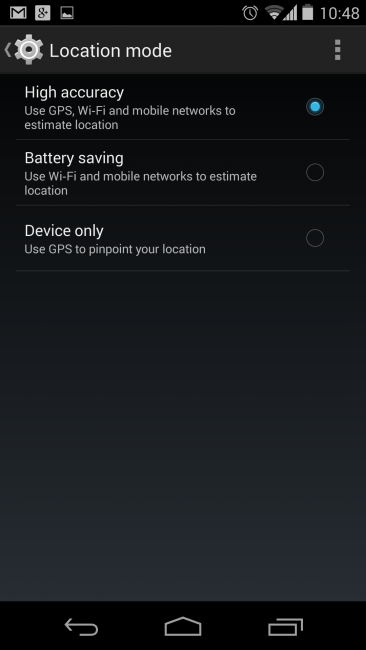Why the X-Arcade sucks donkey balls

So there is the X-Arcade. A “high end” joystick which is supposed to bring arcade quality control to most computers or consoles. The stick is great, the buttons are fine, the construction is robust and well done, but the electronic sucks beyond anything imaginable. Here’s the problems one can have with an X-Arcade:
PS/2 connection not working with all motherboards
Actually it’s quite difficult to find a motherboard which allows both the X-Arcade and the keyboard to work in PS/2 mode. Usually you get the following: the X-Arcade works but the keyboard (which passes through the X-Arcade) either hangs frequently or dumps duplicate characters rendering it completely unusable. The answer to that problem would be to use an USB adapter for the X-Arcade, but let’s see the next point.
The USB adapter manufactured by X-Gaming doesn’t work
That’s true. Actually it almost works but every now and then the direction stops responding for 1 second. I won’t mention how great this is when playing a game and you lose a life because your ship got stuck during a crucial moment. After a few mail exchanges with X-Gaming, they sort of acknowledge that problem and suggest buying an “Y-mouse” (some PS/2 -> USB adapter manufactured by someone else) which acording to them is “the only PS/2 to USB adapter working with the X-Arcade”. Then why the hell do they manufacture and sell their own one? To waste people’s time and money? Seems so.
Generic USB adapters have troubles working as well
It seems their statement about the “Y-mouse” is true (I don’t have one to test though). Because most random PS/2 to USB adapters which do work fine with PS/2 keyboards fail to work with the X-Arcade. Update: it seems it works better if there’s a keyboard plugged into the X-Arcade (which is really annoying). A friend of mine found a working adapter and mailed one to me (thanks!). It’s a ‘Maxxtro’ adapter.
The X-Arcade prevents the memory card to be used with a PlayStation
Plug an X-Arcade to a PlayStation and you can only access half of the memory card. I really don’t know how they managed to produce that wonderful side effect but it effectively renders the joystick unusable with a PlayStation.
The X-Arcade doesn’t work with all PlayStation 2 models
That’s in their FAQ on their homepage. I’m lucky enough and it works with my PlayStation2! Wohoo! I found a usage for that joystick!
In any case I’ll never buy a product from X-Gaming again.
On 2006-07-11 I received a mail from Shawn Walters who apparently is the owner/founder of X-Gaming. Here’s his view on the subject:
I’d like to respond to the comments posted about my company’s products on your site.
The issues you raise are EXCEPTIONS, not the rule. Our PS/2 connection works with 99% of motherboards produced, although it’s impossible to ensure compatibility with 100% of the chipset manufactures due to specific amount of power needed for our multi-mode programming functionality and input speed.
However, All X-Arcade units shipping after August 1st include a standard USB connection out of the box, eliminating your complaints about PS2/keyboard connectivity. Customers can now connect their USB or PS/2 keyboard directly to computer.
I’d kindly request you correct or remove your aggressive comments; I’m not sure what end you believe they achieve as we’ve had reviews of these products in nearly every single gaming publication in the US and Western Europe–although your bio says you don’t like to talk about negative, that seems to be only thing you are focusing on.
Regards,
Shawn
Good to see that they corrected the problem.