Lately, YouTube has been on the hunt to take down informative videos. It’s often hard to know the exact reason and it seems even a few users signaling a video will make it vanish.
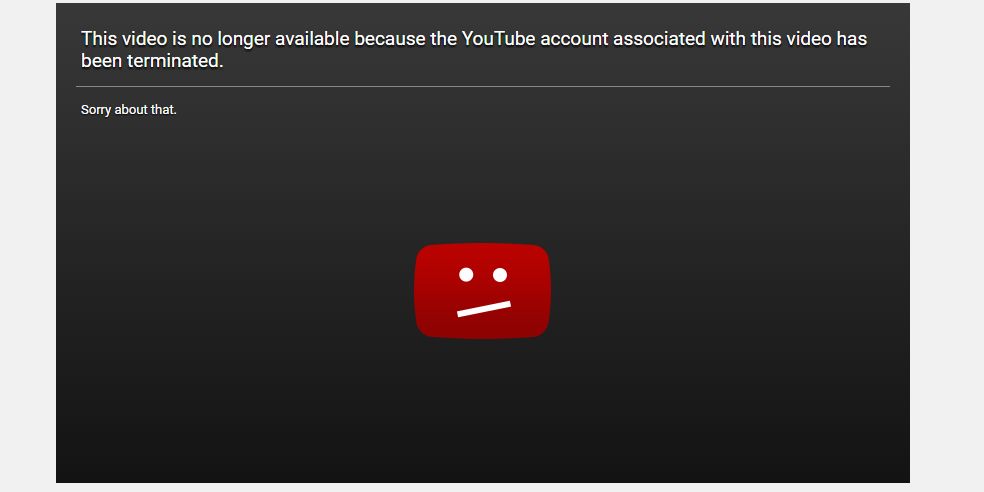
Most people use the Favorite option of YouTube to save interesting videos, but once a video is removed, this is what shows up on the playlist:
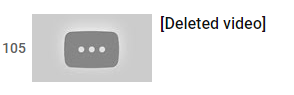
No title, no description, nothing. YouTube is effectively erasing every historical trace of the video. You can’t even decide if you agree with their policy. It’s not like they give you a choice anyway.
So what to do? The solution would be to download the video and store it somewhere. After all, extra storage is pretty cheap nowadays, but YouTube offers no download button.
Enters 4K Video Downloader

This tool allows to grab any YouTube video quickly.
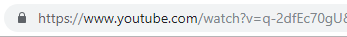

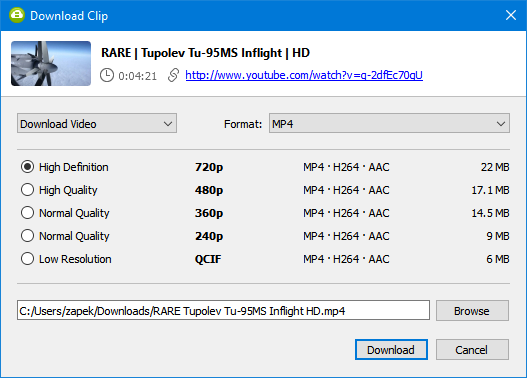
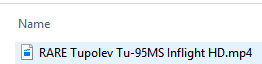
It can even save entire playlists, like for example your Favorite playlist in YouTube.
And best of all, it’s free. So the next time YouTube deletes some videos you won’t care. You already have them.
Download here.