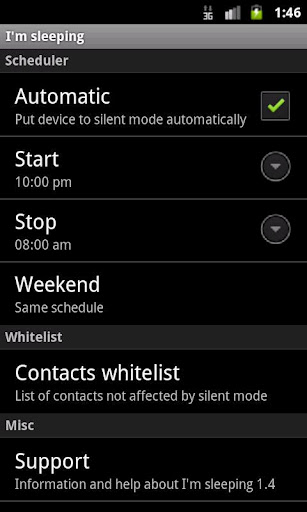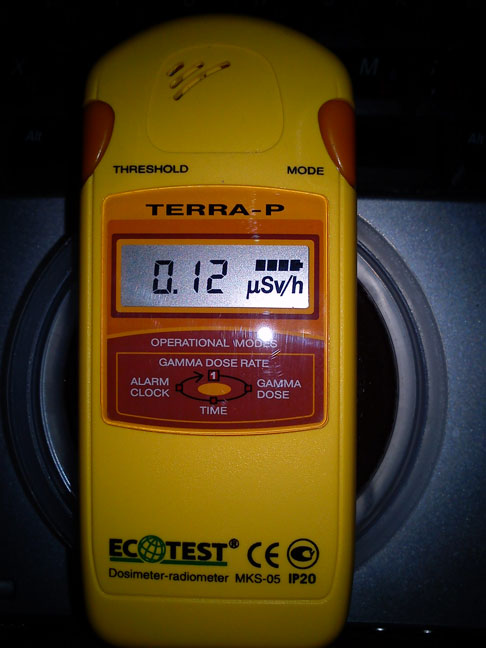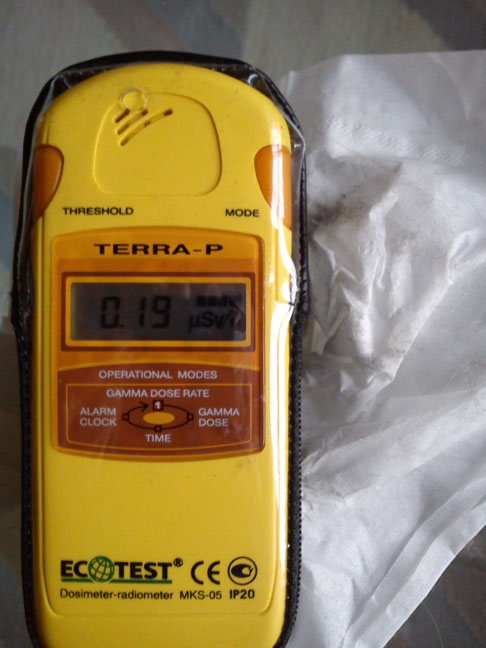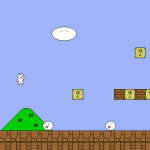Android is not very well documented when it comes to power consumption. Most user manuals tell you that, in order to save power, you have to turn off the features you don’t need. While these advice have their merits, they often involve a significant trade off. For this article, we’ll focus on wifi usage.
Wifi versus mobile data
When it comes to power usage, wifi behaves quite differently than 2G/3G mobile data. To keep things short, wifi is more power efficient when doing actual data transfer but less when staying on doing nothing, at least that’s the case with simple implementations. For example, my Sony Ericsson Xperia X10 Mini Pro (Android 2.1) will barely last a day when wifi is turned on and connected to an access point (AP) and there’s a reason for that:
contrary to what happens with mobile data, Android cannot sleep while a wifi link is active, even idle
Well. At least that statement was true until fairly recently.
Wifi powersaving mode
Since recent versions of Android, a power saving mode (PS-Poll) was implemented and many phones use it. It works in the following way and is only active when the screen of the mobile device is off:
- the AP will keep packets for the phone buffered
- the phone will periodically (typically every few seconds) poll the AP and asking if there are new packets
- if there are, the AP will send them in a burst
It’s like if the phone was taking a dive, surfacing each few seconds to ask if there are packets. This decreases greatly power usage. The drawback is that it increases latency significantly and some APs don’t handle power save mode properly and simply disconnect the device. This is fine for “background data” usage though (syncing, email checking and so on).
Here’s how to test if your phone supports PS-Poll:
- connect to your AP
- on the phone, go to Settings / About phone / Status and look the IP address field
- on a terminal on your computer, type:
- ping -t <ip_address> (note: on Linux/Unix, drop the -t)
You should get some output like:
Reply from 192.168.1.71: bytes=32 time=452ms TTL=64
Reply from 192.168.1.71: bytes=32 time=200ms TTL=64
Reply from 192.168.1.71: bytes=32 time=1512ms TTL=64
Reply from 192.168.1.71: bytes=32 time=762ms TTL=64
Reply from 192.168.1.71: bytes=32 time=1768ms TTL=64
Anything bigger than 1000ms indicates that PS-Poll is active. Turn on the screen and notice how the timing become smaller because then PS-Poll is disabled, bringing better latency.
Sleeping is the key
While PS-Poll helps a lot, it still doesn’t solve the main issue. Phones’ greatest power saving strategy is to put the processor (CPU) to sleep mode, basically the same that happens when you put your laptop to “sleep”. You close the lid, the machine stops but the memory content stays intact so that you can quickly wake up again to resume work.
And this is also what recent phones are able to do. For example the Samsung Galaxy S II and the Galaxy Nexus have a dedicated ARM Cortex-M3 chip (a full blown CPU) and dedicated memory in their wifi subsystem. This allows the phone to be put to sleep while the wifi link stays active.
Android 4.0 and default wifi sleep policy
This is probably why the default sleep policy in Android 4 (ICS) was changed from “sleep when screen turn off” to “never”. I was actually surprised to see the change and had to do some research to find out why this was done.
Now not all phones implement this but if your phone is recent, chances are it does.